-
Content count
57 -
Joined
-
Last visited
-
http://gyazo.com/4baec6ef940666e0fdd7967d79294334 when i load deathrun mod from source help ?
- Show previous comments 12 more
-

vac
-
vac
-

Potato

vac
vac

Potato