Sign in to follow this
Followers
0
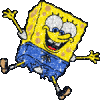
Asking for help regarding Rank Icons
Started by
Cloudy,
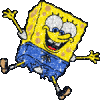
Started by
Cloudy,