Sign in to follow this
Followers
0

Build Fast files error
Started by
Sheep_Wizard,
3 posts in this topic
This topic is now closed to further replies.
Sign in to follow this
Followers
0