-
Content count
185 -
Joined
-
Last visited
Posts posted by Moseph
-
-
Hello Ryan,
Enjoy your stay :D
0 -
Congratz Nublet :)
0 -
Could have worded it better and upon reflection, does appear offensive. So, apologies for that. I'm aware that server managing isn't the only thing that community managers work on and there's much for to it than that. However, personally feel as if it's necessary for me to comprehend and know such in order to not just be someone that states his opinions on rather important matters, but incapable of doing remotely close to the work that either nubs are able to when it comes to server related matters or bigger projects like you have mentioned. Despite you barley touching the servers, you still had a fair understanding of what to do and possessed the ability to help out on multiple bigger projects when assistance was needed. While these may not be 100% critical for a successful community manager, my personal perspective won't allow for being unable to meet all standards within a given position or role and contribute equally as others. This especially being the case when it comes to something that matters to such an extent. For server manager, the other applicants will need to learn the same as me when it comes to actually managing the server(s) along with dedi nubness. This being why I applied even though I was aware that Sentrex and now Slaya are both more capable in most other fields that grant them deserving the role more than I do. However, even that is pushing it a bit for my perspective. For a community manager though (And this may have just been because of the way that most community managers had to actually deal with a lot of server matters), it's almost expected to know such and more beyond that. It may be a false assumption and doesn't really matter, but personally not having the ability to put in as much work as those before and current is a burden upon the conscience
No double-spacing? :o That must have been hard :P
0 -
Good luck Cledi :D
0 -
981 cartons of milk on the wall, 981 cartons of milk. Take 1 down, pass it around, 980 cartons of milk on the wall.
0 -
Good luck Anti :D
0 -
Mister Brainy over here (IMO) deserves the role with all his fancy knowledge and stuff :P
Good luck nubzor :D
1 -
-
Happy Birthday :D
1 -
Also a question what are all the killstreaks?
I have gotten the UAV, Sticky Nade (not that useful) and Deagle so far.
I believe that is all of them, I asked Lossy if he could put in a R700 with no scope when you get to a certain amount of kills, but I am not sure if he put it in.
0 -
-
Lossy, the commands don't work on the server! Nothing happens when I type it in to both console and game.
Probably don't need a demo, but ya-know.
http://www.mediafire.com/download/6c1sps1yri22u7g/demo0000.dm_1
0 -
Why the fuck not...
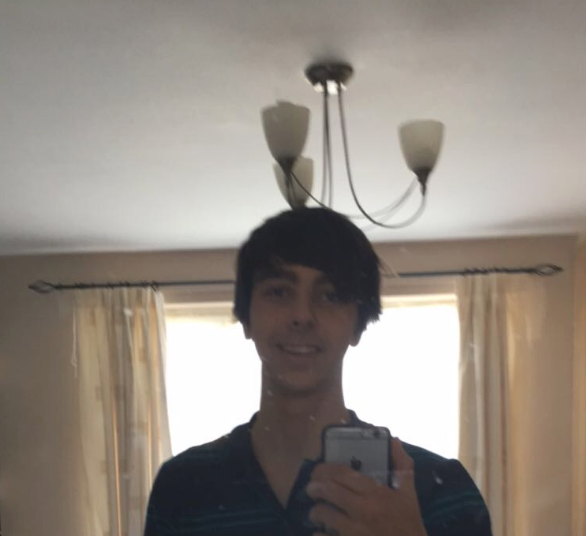
Is it just me, or do you look a little bit like the Ex-professional Call of Duty player Phantasy?
1 -
Camping is a strategy, you may not like it, but it is.
0 -
Good luck! :)
0 -
If you go to your Call of Duty directory, you have a "main" folder, you have to rename the files in there, And yes, you do have to. You also have to create the "localized_english_aw07.iwd" file in the "main" folder too. For the error, you either didn't rename the file correctly, or put it in the wrong folder.
0 -
I saw this get requested by @Mr.Gray so I thought I'd make a tutorial on it. However, I had previously decided to make it but got a bit lazy half way through :PTools needed:Call of DutyCoD4 Skinning Tool (I did not make this, but I can't find who did, so if someone knows tell me and I'll edit it in)PhotoshopWinRaRDownload the following:
This is the skinning tool you'll need.
This is the DDS plugin you need for photoshop.
This is WinRaR, just select the country and your computer specs and download.If you don't have photoshop, I'm sure there are a lot of different ways to get it for free, but I would not recommend it at all. JUST BUY IT!First of all, you need to find the skin that you want to skin. This can be found in the directory for Call of Duty 4. Mine is at the following:Go to "Local Disk (C:)"Then "Program Files (x86)"Then "Steam"Then "steamapps"Then "common"And then click "Call of Duty 4"Find the "main" folderNow if you haven't already, change the folder names to the following...iw_00 - localized_english_aaiw_01 - localized_english_aabiw_02 - localized_english_aaciw_03 - localized_english_aadiw_04 - localized_english_aaeiw_05 - localized_english_aafiw_06 - localized_english_aagand create a new folder called: localized_english_aw07.iwdIf the file type originally isn't IWD then change it to IWD.Open up the folder in which you choose with WinRaR. (localized_english_aaf should have most of the gun skins in it) This should change the Icon of the file to the WinRaR icon, and from there on you should be able to open any IWD file with WinRaR by clicking on it normally.Upon opening the file, you should be granted with one folder; images.I am going to choose the desert eagle, this is the original one, it is the Raid silver desert eagle that they use in promod and such. The file that I am using is called "weapon_desert_eagle_silver_col.iwi". Once you have chosen the file you wish to use, drag it into the folder called that you downloaded called "CoD4 skinning Tools".Once done, drag the file into the .exe called "iwi2dds" and it will output a DDS file that is read by photoshop (That is once you have installed the DDS plugin above). For example my file that was given to me was called "weapn_desert_eagle_silver_col.iwi_out.dds". You should have something similar aswell.Open the file with Photoshop and edit it to you heart's desire. All I have done with mine is change the colour and the text font, which is not to difficult.Now, the next part is very crucial. If messed up, you will be left with a standard Photoshop file extension at the end. Which is not compatible with the game. If you have put text on your gun, make sure you right click the text, usually find in the bottom right of your Photoshop window. Then, click "Rasterize Type". This will make the text a part of you actually gun, and make it so it isn't a separate layer on its own.Once done, do the normal procedure of saving a file, by doing the following:Clicking "File" in the top left of your screenAnd then "Save as"If it originally wants to save it as a file type other than "DDS" change it to "DDS", and replace it with it's original file.Once you have that done, drag the "weapn_desert_eagle_silver_col.iwi_out.dds" file into "dds2iwi-cod4.exe" and then you will get a file named "weapon_desert_eagle_silver_col.iwi_out.iwi". Change this file now to its original name, as mine would be "weapon_desert_eagle_silver_col.iwi".Go back to the directory of your Call of Duty 4 and drag it into the "images" folder inside of your "localized_english_aw07.iwd".Upon start up of your Call of Duty, get into a game and select the weapon and boosh, you're done! I would just like to mention that the skins you make will not work on Raids servers, or any other server for that matter, if they have a skin for that gun already. But for example it will would in Raid Promod if you are editing a AK-47 skin or a AK-74u skin, because Raid has no skins for them.Enjoy! :P(If screenshots are needed to make it easier to understand, I will add them later if needed).1 -
My Internet hub (Although it is very shit!)
i cri eri tim :angry: :cry:
0 -
So my name is quite unusual, and no, this is not a sob story.
When I was in year 8 (Don't know what it is for other schooling systems) my mum and dad split up. Along with that a bunch of death threats came along too, from friends of my parents trying to get involved. I got kind of depressed from there on until I got to year 10. My friends would always same I'm "Moody" and not invite me out to normal things 12 year olds do... I mean, if I would go back now at my age now, I would take back half the stuff I had done with these people. At school I was claimed to be in the "Cool kid squad" and we would have to Impress or be out.
I therefore got the name "Moody" and It stuck with me for a year, and decide it didn't look "Cool". So, I added a 'H' and it became "Moodhy". (I made many mistakes whilst using this name (Insert insult from here FUCKING RANK HACKER. Love from Troll)). I didn't like that name and then shortened It down to "Mo" and because my past life had been dealt with, I put a :) at the end, to signify the good times to come.
Anyways... #ControllerMasterRace
1 -
Fuck your rules! - Mikey 2k15 (The new CM)
Good luck! :wub:
0 -
Happy Birthday :D
1 -
-
Wish I could play this without any FPS lag :o
But by the looks of it, great map, well done!
1 -
Good luck!
0

in Denied Applications
Posted · Report post
'I' has a capital letter at the start you big nub :angryarnold: :troll:
Good luck.