-
Content count
174 -
Joined
-
Last visited
Posts posted by Rescue Fox
-
-
But the mobos me and cat proposed are the same size :facepalm:
If I need to switch to a full tower I donbt think I can do it :/ Could you maybe help me find a mobo that could fit in a mid tower? :/
:facepalm: Just did some research and found out an ATX mobo could fit in a mid-tower Case
0 -
But the mobos me and cat proposed are the same size :facepalm:
Oh...... xD sorry about that, I'll try and make do with that price
0 -
Welcome to the forums!
0 -
Get a mobo with H97 or Z97 chipset, (Z97 prefeered) and I found you one bang-for-buck mobo that has the newest chip MSI Z97 PC Mate which should be just fine and let you OC when ,K' CPU is installed.
Pros:
- Crossfire / SLI
- Z97 chipset with support for latest Haswell-Refresh CPUs
- Overclocking ability (although you dont have K cpu.. but it can still come in handy)
- Lots of SATA 3 ports, supports RAID
- Great BIOS
- 8-phase CPU power
- Up to 32GB ram
- Supports ram up to DDR3-3000Mhz
- Decent features for a low price
Cons:
- Lacks SATA Express and/or M.2 slot (although you can install PCI-E expansion card to SATA Express/M.2)
- It's a damn full ATX size, you'll need a big case
You decide.
Ehh It's a bit more and too big (I would have to getr a new case) Do you think the mobo cat picked out would be okay? http://pcpartpicker.com/part/msi-motherboard-z87g41pcmate
0 -
What did I just watch?!
Your lord and savior yuno gasai spreading her love for her beloved yuki
0 -
How much you can spend maximaly?
Don't know, I'll ask him the next time I can speak with him
0 -
Here, try this.
http://pcpartpicker.com/p/xmGpzy
I switched out the mobo, don't remember if I switched anything else because I did this earlier and my dad was yelling to get off the comp before I could post it. ;__;
Hopefully it's still within your price budget as well.
Yup, the price is doable! thanks for the help c:
0 -
.....Get out
0 -
-
You don't need a DVD drivet o install os, you can move the files to a USB to install drivers.
Source: I didn't bother getting a dvd driver and that's how i did it.
Also why you getting a "super clocked" gtx 760? just get the original it will last longer and will be able to play like almost any game at 60fps on high settings but im not a expert what a "super clocked" gtx would do.
Also ignore everyone saying buy the os, you can just get windows loader and get a legit key from that, i can give you the files for that if you want after you install windows OS. So you don't download some malware.
Trust me, wasn't even thinking of buying an OS xD and I've decided to go without the DVD driver as well
0 -
Another otaku for the Weeaboo Brigade to take over Rai-
I mean
welcome.
shhhhh general Twix, we must not let the others know of our plans yet
-Your weeaboo lord/leader Rescue Fox
0 -
Pretty much everything you need is here: http://www.reddit.com/r/buildapc/wiki/beginnersguide
I already know the basis of what I need and how to go about building it...
0 -
Lossy and I.
Didn't know Lossy liked chicks :troll:
0 -
Oh? who's the couple? :troll:
0 -
and hey doesn't have 10 days of form account being active tooo
That means 10 days since the account was created, they really need to re-word that e.e
0 -
Don't worry, I'll get on and rek em with my same cool hax :troll:
0 -
For $400, it's not too shabby. With a budget that low though, you're locked to AMD CPU's which are specifially tailored for gaming, and won't perform very well in anything else. AMD's are pretty good at gaming, but there are other CPU's out there that can perform better than AMD's.
If any one of you tries to start a rant about whether or not Intel or AMD is better, I'm deleting those posts instantly. Those aren't contributing to the topic and if you wish to debate it create a topic elsewhere. What I've stated is a proven fact anyways, so there's really not much to debate there. I'm not saying AMD's are bad, I'm not saying Intel CPU's are a must-have for serious gamers and what not. That's besides the point.
//back to topic.
ALRIGHTY THEN. I also recommend a 2GB Video Card if you can find one for that cheap. With an AMD-based build, based on my knowledge AMD GPU's perform better with AMD CPU's and whatnot. I did a quick search and came up with this. http://pcpartpicker.com/part/gigabyte-video-card-gvr726xoc2gdrev2 It's a 2GB R7 260X, which in benchmarks slightly outperforms the 7770, and the 2GB will make sure you won't max out your VRAM. But odds are that this computer can't run most newer games anyways, so your friend may never even need the 2nd GB, however it's the same price and it won't hurt.
For your RAM, it's always better to have 2x2GB sticks instead of 1x4GB stick. The more your RAM is spread out, the quicker your PC will be able to access the RAM and utilize it. Think of it as a pile of legos. Is it going to be easier to find the piece you're looking for in 1 4-inch high stack? Or in 2, 2-inch high stacks? Having the 2 stacks allows you to see more, and you can quickly find the part you're looking for. The same goes with RAM in PC's.
I don't know much about AMD Motherboards and their Chipsets, so I can't really help you out there. But, upon looking at the CPU it doesn't have an L3 Cache. I don't know anything really about L3 caches, and cba to go look it up(even though I should). Most newer CPU's do have an L3 cache, so it may be worth looking that up seeing if it's worth to switch to a CPU with that little extra cache for quicker speeds.
500W is plenty for this build, no need to change the PSU.
Nice choice with the WD hard drive. I prefer WD or Seagate, whichever one is on sale. :dave:
Good luck!
TL;DR :troll:
On a more serious note thank you for being the first person to give some actual helpful input instead of all these other nubs just saying "looks fine" :dave:
Anyways, believe it or not that was actually my second choice for a GPU It's just that I knew that they were ever so slightly a bit more and I just wanted to cram the most into this for the price.
Thank you for the RAM clarification, you were able to explain it very easily so my small adolescent mind could comprehend it ^_^
Okay, I'll try and look into it
Thanks for all the help, both in my computer and this one!
0 -
I see so many things wrong in this thread, I'm going insane. ;__;
What BraXi said is correct, 500W is perfectly fine, the Gold rating will keep your CPU efficient as well.
Sorry Bosnian, I've sorta learned to ignore you on most of your PC advice, most of it is awful. Maybe something gets lost in the translation. ;__;
As for your Motherboard, I recommend getting a different one. Don't get an H chipset. I have an H67 in mine, and I never really realized how much better I could have done until I plugged it in. My computer runs beautifully, but I hear about people who use the Z87 chipset instead for their 3rd-generation intel CPU's and I heard it really improves it. But, I could be wrong, just my experience.
Your RAM is nice, 2x4 is better with Dual-Channel like BraXi said.
Uhh, if you could put all of these into a PCPartPicker link, it would be much easier than trying to piece together 4-5 different screenshots with different parts on each. If you can do that, I'll try to help some more.
Here ya go -->Click<--
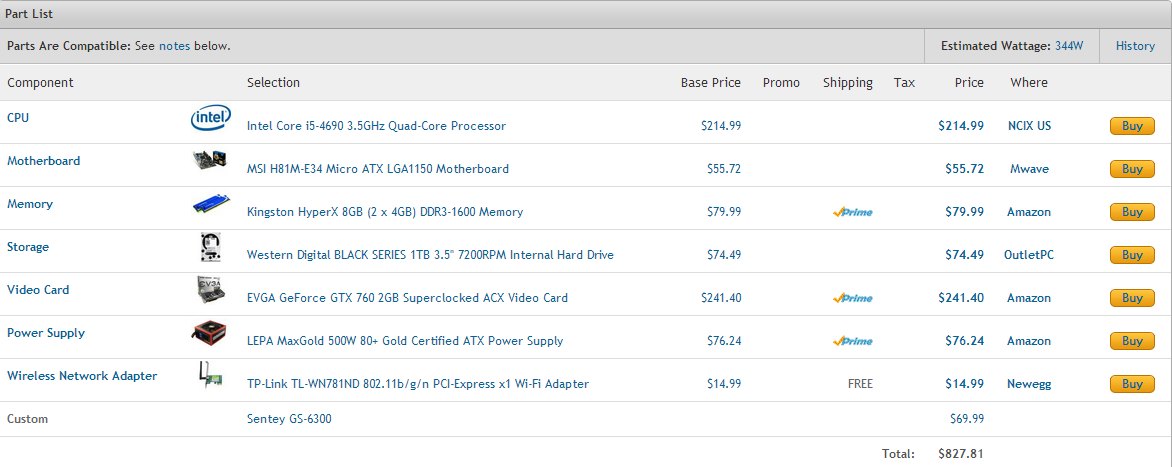
Also the custom is my case... It wasn't on the list :I
0 -
I swear to god, I will rape oreo in my milk for down voting.
Don't be fooled, oreo is swagdog in disguise!
0 -
Eh, its a ok build. He is gonna have to play game mostly on low to medium
Is there anything I could change?
0 -
you're clearly a hacker :ph34r:
0 -
he doesn't have 2 days on dr
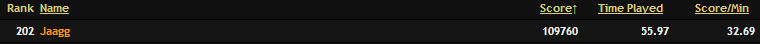 0
0 -
Shit mobo for i5, PSU is waayyy too strong, get 500W, gold+, it's better to get 2x4GB ram (dual channel) than 1x8GB.
What mobo would you suggest?
Also Is this good
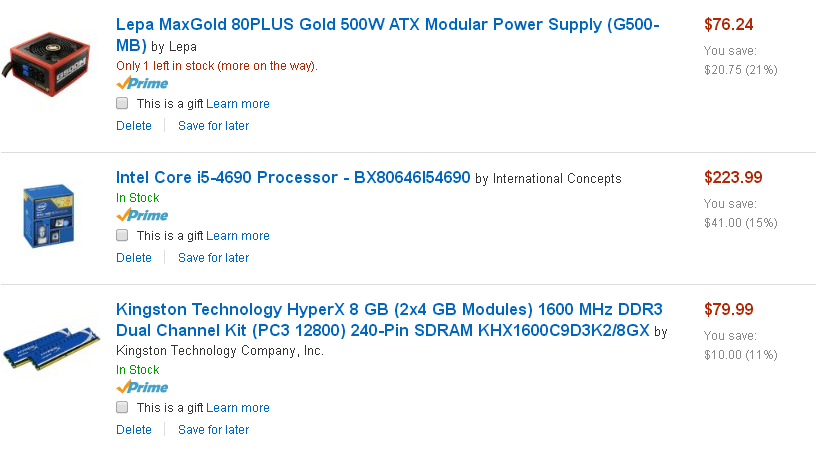 0
0 -
So there are no errors at all? When did this start happening?
0

in General Discussions
Posted · Report post
Is this okay?
Height: 200
Width: 150
117.2 KB