Sentrex
Retired Admin-
Content count
975 -
Joined
-
Last visited
Everything posted by Sentrex
-
Yes your script plays an effect, a bit like 30845793845430 other scripts you can find out there. Like I said, read what he asked for. You've provided a script that has 27 lines, with ONE line that is actually relevant to the topic.
-
Simple, mine does what he asked for, yours doesn't. I went to the effort of writing a script for him that does exactly what he wants, you copy and pasted an irrelevant script that does nothing near what he wants and did even bother to remove the things that aren't related in the slightest. If you are even slightly capable of reading then you would also notice that I used a variable for the effect and a script origin. I may be coming off strongly here, but this is because a countless number of times you've tried to 'help' people when you have no idea in the slightest what you're actually saying. It's really getting on my nerves. Before you post, read what the person wants and post something relevant instead of some random script that doesn't even do what he asked for.
-
Let's see which looks 'easier'... Also yours isn't even what he wants to do, learn to read for goodness sake. Please Bosnian.. This is why you get downvotes. You have no clue what you're talking about, the script is almost definitely copied so please just stop and leave it to people that know what they're talking about. It's getting ridiculous now.
-
It's the same as playFX
-
trigger = getEnt( "trigname", "targetname" ); hurt = getEnt( "hurt_trig", "targetname" ); effect = spawnFX( level.fxname, position.origin ); trigger waittill( "trigger", user ); triggerFX( effect ); hurt moveZ( 100, 0.01 ); while( 1 ) { wait 5; effect hide(); hurt moveZ( -100, 0.01 ); wait 5; effect show(); hurt moveZ( 100, 0.01 ); } You're welcome.
-
Solution: Buy the game.
-
Probably missing an image file for the eyes
-
What are arrays? In simple terms, an array is a whole load of different elements which are all collected together by the program and given one single name. Basic knowledge of arrays An array uses square brackets [ ] to tell the program which part of the array you want to focus on. array = [ 1, 2, 3, 4 ,5 ]; print( array[1] ); // "2" would be printed since the first term is 0 print( array[4] ); // "5" would be printed for the same reason How arrays can be used in COD4 Arrays are very useful when it comes to mapping/modding in COD4. One of the fundamental ways to use arrays is by doing a For loop. I have explained how these work below. Using For loops to initialize all elements of an array (Pixel, look here) effect_origin = getEntArray( "NameOfOrigin", "targetname" ); for( i = 0; i < effect_origin.size; i++ ) { playFX( effectname, effect_origin[i].origin ); } The program searches your map for all entities with the targetname of NameOfOrigin and gives them all one name; in this case it's effect_origin. The for loop means that it will loop the 'playFX' line with i = 0 all the way up to i = effect_origin.size, There for it will play the effect at each different location for effect_origin and then stop. If you're having trouble understanding this then re-read the section on For loops. Common uses of arrays in Call of Duty 4 players = getEntArray( "players", "classname" ); for( i = 0; i < players.size; i++ ) { players[i] thread blah(): } platforms = getEntArray( "name", "targetname" ); for( i = 0; i < platforms.size; i++ ) { platforms[i] rotateYaw( 360, 2 ); //each platform rotates individually } I feel like this is worded really badly and is a bit brief so I'm ready to answer questions, just post them below or PM me and I'll get round to helping you out.
-
My favorite birthday quote: Forget the past, you can’t change it, Forget the future, you can’t predict it, Forget the present, I didn't get you one! Anyways, happy birthday Tilak! Have a good'en
-
you can make something in radiant and then export it to maya
-
I did, on dawn :troll:
-
Eh, not really doing much mapping atm
-
Here, I made this quickly. Hope I can help.
-
Sorry for being off topic but oh my god everytime I see @Pixel's sig I laugh :dumb:
-
Watch out for the well known sex offender going by the name of Jwofles. Avoid at all costs. :troll: Anyhow, welcome to the forums! If you ever need anything feel free to ask!
-
Hey there Elite! I hope you enjoy the forums as much as many of us do! If you ever need anything don't hesitate to ask :)
-
:okay: I see people coming out with these amazing PCs and feel so left out!
-
I really need an upgrade soon.
-
Your taste of maps is just ewwwwww
-
For what you want you can use a simple while loop since you want it to be infinite. while( 1 ) { brush hide(); wait 2; brush show(); wait 2; }
-
for( i = 0 ; i < 5 ; i++ ) { iPrintLnBold( "loop" ); } OUTPUT: loop loop loop loop loop So basically, i = 0 means i starts off at 0 i < 5 means i needs to be LESS THAN 5 i++ means each time it loops i is increased by 1 Lets think about this logically: if i is increasing by each time "loop" is printed AND i needs to be less than 5 then it can only be printed 5 times. So, it would be like this: i = 0 print( "loop" ); i is increased by one <GO BACK TO START> i = 1 print( "loop" ); i is increased by one <GO BACK TO START> i = 2 print( "loop" ); i is increased by one <GO BACK TO START> i = 3 print( "loop" ); i is increased by one <GO BACK TO START> i = 4 print( "loop" ); i is increased by one <GO BACK TO START> i = 5 Since i is no longer LESS THAN 5 the loops stops. Feel free to upvote if this helps ;)