Sign in to follow this
Followers
0
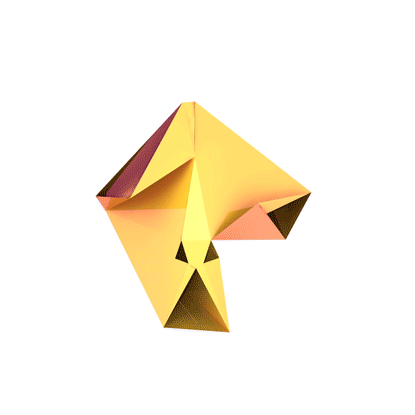
Downloading, Installing and Setting Up the CoD4 Mapping Tools for the First Time
Started by
jwofles,