Shit post :< Here's a guide I wrote, may help simple noobs:
How to strafe & everything you need to know: A lot of people on the deathrun server are always asking "How do I strafe?" and don't know how to strafe and often don't know where to look to learn or the information is spread out in many places, which is why I made this guide. (Skip to the bottom for TL;DR) The console: The console is a text box in which you type commands to the game to carry out actions or change values. Consoles feature in many games and often have the same or similar functions with a different syntax. To enable the console in cod4, on the main menu: Options > Game Options > Enable Console = Yes FPS: First off you'll need to display your FPS (Frames Per Second). Open the console and type: /cg_drawfps 1. Now when you play your FPS will be displayed in the top right corner by default. (The position of this can be changed using the console) Now you can see your FPS you will need to select the FPS you want, because of the way the CoD engine works there are three sweet spots for FPS; 125, 250 and 333. 125 allows you to travel further, 250 allows you to jump/bounce higher and 333 is a combination of both (but makes you a lot 'floatier'). For deathrun I would reccomend 125. For CoDJumper you will need to switch between all three. To choose your FPS value you need to open the console and type: /com_maxfps 125 or /com_maxfps 250 or /com_maxfps 333. If you cannot reach your desired FPS value you will need to turn off/down your graphics settings, all the graphics settings can be switched to off/no without it affecting game play, you can also switch your texture settings to low and filtering to billenear. If turning down your graphics is not enough then you may also want to redudce your screen resolution, this can greatly aid in boosting FPS.
A CoD4 config built to help boost FPS will also help a lot, The Yitch 3 is very popular and works very well.
Save the file as config_mp.cfg and place it in your players folder, make sure you back up your original config first. Even after turning down resolution, graphics and texture settings some people still can't reach 125, if you can't, 76 is the recommended choice. Raid deathrun and all codjumper servers offer a 'fullbright' option, this will greatly aid in keeping your FPS stable. On Raid deathrun the fullbright option is set in the quick menu, press B > 4 > 3 to toggle it, If this does not work you bind bind 'quickchat' to a key via the menu. Max packets: cl_maxpackets determines the maximum number of 'packets' that the client will send to the server. The sweet-spot for maxpackets is half that of your fps, so 63 for 125fps, 125 for 250fps and 167 for 333fps. But since you can't go above 100, use 63 if you play on 125 and use 100 for anything else. To set maxpackets, type: /cl_maxpackets (63 or 100) into the console Sensitivity: Your mouse sensitivity can also greatly effect the success of your strafe, lower sensitivity is highly recommended. For in game sens a value between 1-2 works best, I use 1.3. To change in game sens open the console and type: /sensitivity (1-2). The dpi of your mouse and your windows sens can also affect your strafe, by being too high. The default windows sens is fine and a dpi of 1200 or less works best.
But it's personal preference, so find what you are comfortable and stick with it. Strafing: Now you have the correct FPS you can begin strafing. To do a basic strafe you should start by facing where you want to land and then turning away 90degrees depending on which way you want to strafe. Turn away left to strafe right and turn away right to strafe left. Now you need to hold the forward and left or right key (depends on which way you want to strafe) and move your mouse in a 95 degree arc left or right in one slow, smooth motion. You don't want to be travelling at an angle and then flicking your mouse at the end. You need to travel in a constant arc, jump at the edge of the gap when your position is around 70 degrees and continue to move your mouse slowly in the same direction for 5 - 10 degrees more. You should jump facing where you want to land and continue moving towards that position. If you use the sprint button in conjunction with the strafe jump you will travel faster and further. As you get the hang of strafing you can reduce the beginning angle and also perform strafes while you are already moving or link them together to increase your movement speed. See video:
Strafing is a very useful technique for deathrun and promod and is vital for CoDJumper. To practice strafing I would recommend playing on a CoD jumper server running the map mp_codjumper_training, this map has gaps that require a strafe jump in increasing sizes, this will help to show how your strafe is improving. TL;DR: open console, type: /cg_drawfps 1 /com_maxfps (125/250/333) /cl_maxpackets (63/100) /cl_packetdup 4 /sensitivity (1-2) see video Extra binds: bind KP_HOME "com_maxfps 76; cl_maxpackets 39" bind KP_UPARROW "com_maxfps 125; cl_maxpackets 63" Sources: Tek-9 FragKings YouTube