
System
Donator-
Content count
85 -
Joined
-
Last visited
Posts posted by System
-
-
I am in, thank you
0 -
Poker
0 -
I'm out since i got vip 2 days ago.
0 -
Thanks for the recommendation, if i would start I will only make drum and bass
0 -
Fixes multiple download bugs.
Kicks you from servers that are trying to steal your key code.
rip 3xp.
There's a lot more features implemented but these are the ones everyone is mainly interested in.
I have joined 3xp server without being kicked with this client so I assume they don't do that anymore
0 -
Good luck!
0 -
isn't that why you have the option to enable or disable them?
Do you mean disable the actual trails or the visual trail effects?
0 -
I will easily be able to run it on ultra fps... And maybe later on I will try to create mods for it. (like on San Andreas). Specs no problem for me
 0
0 -
Don't you mean "Fox Stevenson" (1.2) )
0 -
London Elektricity - Just One Second (Apex Remix)
beautiful
LyricsThe city's beautiful,
in the early morning air,
love the smell of sunrise,
and everything becomes so clear,
I wish that time would stand still,
if this was a part of a film,
we would watch the clip all day,
like a portrait of you and I,
like a portrait of you and I
The city's beautiful,
feel it in the morning air,
love the smell of sunrise,
everything becomes so clear,
I think you are beautiful,
and you know it by one look,
did you long for summertime
when you were growing up,
well your life's just a breeze in eternity,
why not take this one chance and come fly with me,
just this once,
just this second that soon will be gone,
and when it finally came,
it wasn't 'round for long,
you ecstatically stumbled around,
one warm second it's suddenly gone,
one warm second it's suddenly gone,
I wish that time would stand still,
if this was a part of a film,
we would watch the clip all day,
like a portrait of you and I,
like a portrait of you and I
city's beautiful,
feel it in the morning air,
love the smell of sunrise,
everything becomes so clear,
I think you are beautiful,
and you know it by one look,
did you long for summertime,
when you were growing up,
well your life's just a breeze in eternity,
why not take this one chance and come fly with me,
just this once,
just this second that soon will be gone0 -
Inception: Christopher Nolan + Hans Zimmer = 10/10
Interstellar: Christopher Nolan + Hans Zimmer = 10/10
Zombieland:
X-Men: (All)
Barman(all)
0 -
Godzilla 2014: 3 hour movie, 10 minutes of Godzilla.
Hunger game movies -?/10
Twilight: -55/10
Teenage of ninja turtles (2014): Bad acting, bad story,bad effects overall rating -9/10
The amazing Spider-Man: worst effects, electro man was only like 10 min in the before he died. Gwen died, That little boy Green Goblin (before he actually became green goblin) worst acting ever 1/10
The maze runner: .... -7/10
The last airbender: ugh -32/10
(I will update this post with more later. Ofc this is just my opinions )
2 -
The OP decides...
I will go with Chelsea. because Chelsea
0 -
Nice map and should definitely be in rotation. But I really hope this won't get overplayed as much as in in 3xP.
0 -
I have many
Person of Interest
Arrow
The big bang theory
Grey's anatomy
How to get away with murder
Agents of Shield
The mentalist
The flash
....
1 -
End round song:
Start 1:50 - it can end whenever "end map" ends.
Genre: Trap
0 -
-
Not the best upload speed, but ok speed overall.
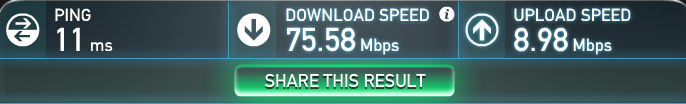 0
0 -
I myself is not a map developer but I think this well come handy for those! And nice including the source code. :D
0 -
Maybe the best Drum and Bass song I have listened to.
-1 -
Does anyone remeber similar situaion 2012 (After NovaCrew ended)?
0
in General Discussions
Posted · Report post
You will probably have the same problem when installing Windows 10. The problem is Secure Boot. http://windows.microsoft.com/en-us/windows-8/secure-boot-watermark
Read here for solution, but before you are doing anything, please try installing W10 and if this problem persists check this out
^^ from. http://www.tomshardware.co.uk/forum/1215-73-secure-boot