-
Content count
1509 -
Joined
-
Last visited
Posts posted by BosnianArmy
-
-

This,
As I see it's a sort of a tunnel in the buildings or under a building, make the walls from a wall texture to a ground texture and add some dirty thing under so that it looks like the water touches the walls.
1 -
Nice but work on your cable management, it can cause airflow problems and it will be a pain in the ass future when you're trying to swap parts in/out
Eh.. I know but as I said, this is not a case for cable management, tried to get all cables together and zip it together and to pull it down somewhere but wasn't that easy as 1) cables weren't that long and 2) the case it self is quite small (the parts in it) :dave:
One thing that's confusing me is, why did you go for an SSD with a work machine and not one with more storage? You don't really need SSD speeds for work machines.
Other than that, nice choice of parts and installation for the use of the machine ^^
Most storage is going to be on a server, not on the machine itself in a "work place".
This
And
eh.. why 1x8GB over 2x4GB on a dual-channel mobo? :dave:
I don't know, ask my boss xD
0 -



Will edit this topic later!So the first PC is done and the second one as well :), tried my best to manage the cables but the case is not really good for cable management..
Specifications:
- Intel Core i5-4460
- 8 GB of RAM DDR3, 1 stick
- Intel SSD 250GB up to 6GB/s, idk which one it is exactly
- Nvidia GT 720 2GB DDR3
- Motherboard from MSI: H81M-P33
- Case is from Antec
- Some cheap ass 460 WATT power supply
0 -
Uhm, I tweaked a few(a LOTTTTTTT) things and I fixed it, kind of.
My textures look good again, but my camo still flickers, and some camos don't show up still
However, they do show up when I go ahead and switch my texture settings during a game. Its really weird but on a level its fixed.
The fuck do u tweak lol
0 -
Question, how do you know your friends didn't cheat? just because they said so?
I see it in their eyes, I don't stop question it until I see it's a real no otherwise I will be real mad at them lol
0 -
pretty sure account sharing isn't allowed either.
EDIT: yup the guy responding even said account sharing isn't allowed and would end up with you suspended. and you go and admit it lmao
They can see anyways, so why not
0 -
as they said, they will not lift your ban under any circumstances so nope, theres nothing you can do.
and for the reason you were banned, the case is either:
1. you cheated by yourself
2. your so called "friends" spread your account details further and someone you dont know cheated using your account
3. your "friends" really did use cheats and are just not telling you the truth :kingdave:
anyways, the customer support wont ever tell you the cheat they detected to prevent the cheat developers from knowing their cheat is no longer "undetected" and safe to use
why would you even share your account details in a game like league of legends in the first place? :dumb:
Because they are in real life friends :dave: and I know their accounts as well. But my self I never hacked on that game.
0 -
As the title says HELP
Since this week I see that I'm banned on Leauge of Legens via my e-mail. Asked my friends if (only 2 persons had access to my acc..) and neither of them said that they hacked on my account and 1 guy doesn't even know how to hack on leauge of legends nor he will do.
Also the dickheads gay support from Leauge are like this:

They just say NOPE, doesn't even freaking know what for program was being used or something. Never gonna spend 10 euro again on Leauge of Legends.... even though that it was only 1 time but NEVER.
Also at the end I've put this extra sentence: And give me one reason that you won't lift up the ban without any proof that I used any hacks or scrips, as I said I would never hack or use a fucking script for a game that I freaking paid for and put hours in it, otherwise it's a waste of a time for ME.
So any tip to unban?..
For fuck sakes man.
0 -
Yeah it only shows medium in texture quality but when ran on medium the textures just don't load correctly when i enter a game, and I can't run it on extra.
Also its not just the camos, that was just the most annoying part. My game looks worse than ps3 graphics because my textures just don't seem to load.
Run the game with your videocard in Nvidia configuration.
0 -
Looks awesome, nice detailed!
0 -
-
Rekt some noobs in Gold nova 4, since the last update/patch came everyone got deranked as fuck and I deranked as well because of shitty teams and smurfs so I waited some 2-6 weeks and played again a match yesterday, the result:
They lost soo hard that the team ragequit lmao
1 -
This map is totally different from lot of maps ! I never seen map with squares and same textures everywhere!
Then u don't play deathrun that much
0 -
No matter what I do, my camos do not show up correctly on any texture setting below extra, and my pc turds out on extra, so i need help.
Heres what the camo is supposed to look like in game: https://gyazo.com/44354f1499433091b8f392422abc0b91
Heres what the camo looks like in game for me. : https://gyazo.com/31076e746684bd45b7cca27f7c8c463a
Probably a GPU driver issue, try roll back, happened to me before
What @ said, also give some PC specifications please? and I mean ur GPU. Also read some updates from Nvidia or AMD if there are any issues with the newest updates, otherwise reinstall the newest update, maybe you didn't downloaded it correctly or didn't installed it correctly.
1 -
Also from my experience, don't map rush if you don't have that much time or you don't like to put alot of effort for a map, otherwise you will have a rushed map like this one, with same walls, same floors. Basically a map made in 2 days if u didn't had time, or 1 day when alot of free time.
Sorry for being a cunt but this will help u :)0 -
great stuff, I love originality in the deathrun community!
;)
That was sarcastic if u didn't know :dave:
0 -
Good luck @@Moseph, I think you did your job well and the best what you could've. Thank you for keeping Raid safe and we will see you around :)
1 -
Someone got money.. holy shit
-3 -
>Windows 10 home
HA GAYYYYYYYYYYYYYYY
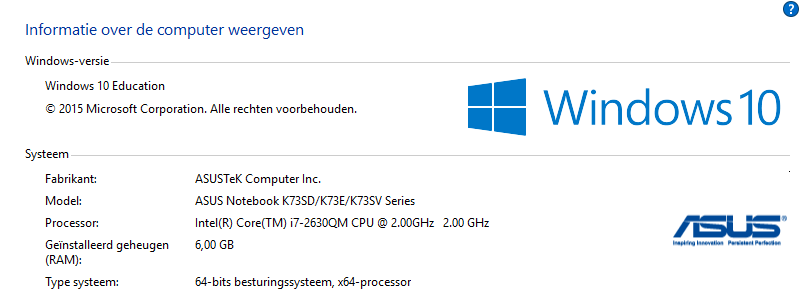 0
0 -
-
But.... what about Deathrun 0.8? :dave:
0 -
Bumpity Bump Bump
This vv, just a sexy song <3
Also this is funky aswell :P
Treeton damnit, gime more songs like these. Didn't know you like the same music as me C:
0 -
Have you tried a different USB port? Remove the keycap and try to press the button itslf. What keyboard do you have? Any specific type of switch? It's not hard to clean the switch if you're competent working with electronics.
I don't think that causes the problem, the USB input and output :Dave: but hey who knows.
Anyways, try to bind the key on a other key and look if the problem still excists, also go to a youtube video and watch in fullscreen and try to press the Escape button and if it doesn't work then voila, u need to replace the keyboard.
0 -
I wish you a good 2016 for all of you and may the people have a better time then this year to the people who didn't had a great year in 2015!
Don't get too drunk like this guy :troll:
And be sure to keep all Your 5 fingers! :D
-Happy New Year
 2
2

in Media
Posted · Report post
123456,
There u go :Dave: